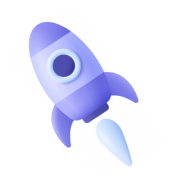Create Onesignal Push Notification
Engage customers behavior using push notifications
OneSignal provides a simple interface to push notifications, letting content creators focus on quality user engagement instead of complex implementation. Push notifications are messages sent from your server to your app’s users. They notify users of new content, even when the user is not using your application.
They increase user engagement and retention in your application. An example is the WhatsApp “whistle” that notifies you of new messages received. In this tutorial, we’ll dive into integrating push notifications using OneSignal.
CREATING A PUSH NOTIFICATION
- Login to onesignal Account..
- After login (for first time it will show you welcome tour), click on add a new app button.
- Enter the app name and click next.
- Now Select one platform to configure setting - select web push option.
- STEP-1: Select custom code option in choose integration section.
- STEP-2: Enter all your website details in web setup section as shown below and click on save button.
- STEP-3: Download the file and host the file in the Root Directory of your website.
- Copy and paste to the Head Section on all pages of your site.
- STEP-5: Link to go to your website (Only for testing purpose).
- Finally you can click on finish button.
- Click on button below to see.