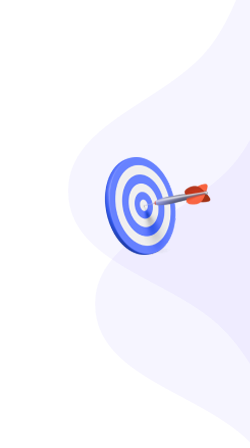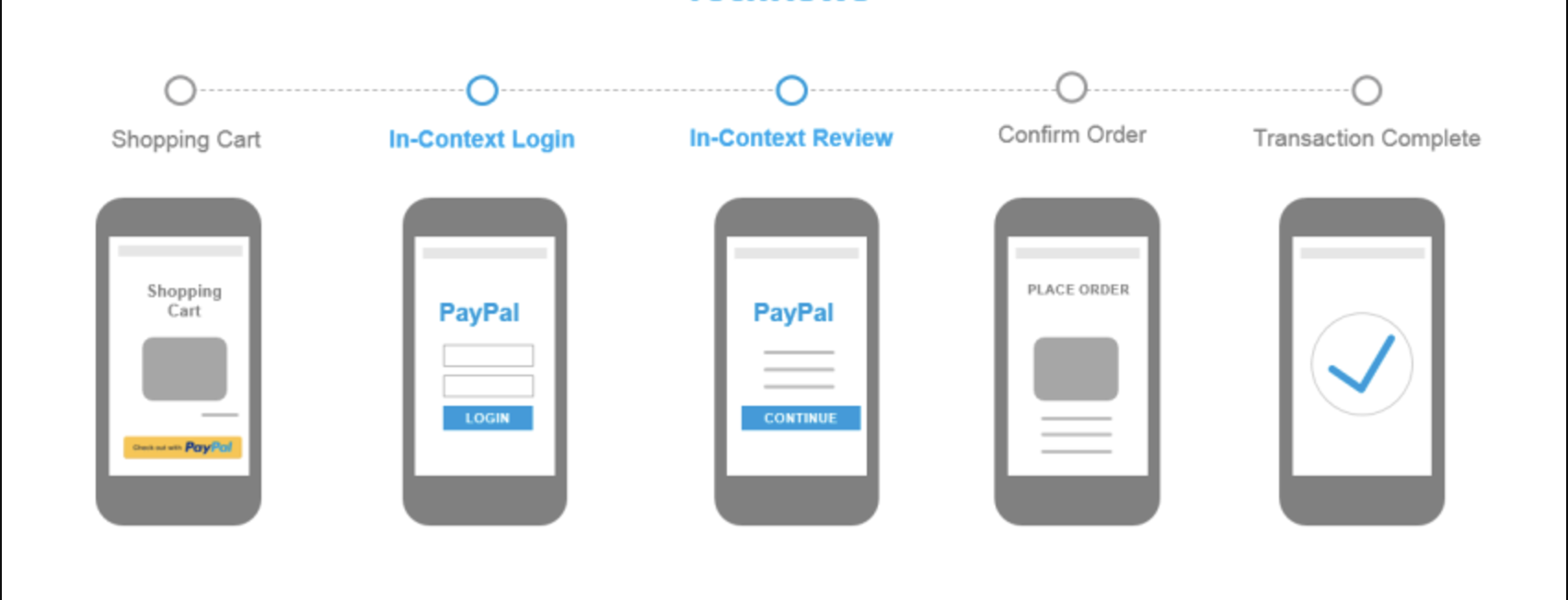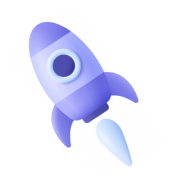PayPal Recurring Payment Gateway Integration
Learn to capture recurring payments on any website through PayPal's robust payment gateway system.
PayPal is one of the most popular online payment gateways today. That's why every web development professional needs to know how to integrate PayPal payments. However, a PayPal integration can be tricky enough to miss some important details. Payment methods supported by PayPal Solutions include:
Recurring payments - Set up regular automatic payments, automatic invoices or installment plans. Automatically bill your customers and PayPal Pro–Recurring Payments is ideal for subscriptions, membership dues, and installment payments.
Creating a Recurring Payment Gateway
The first step to creating a subscription is to create a plan. A plan contains product details along with the amount and frequency of the billing cycles. Depending upon your business, you can create multiple plans with different billing cycles and pricing.To create a plan from the Dashboard:
Step-by-Step Implementation Guide
- Login to your PayPal Business Account
- Navigate to Tools option and select "All Tools" from the dropdown
- Scroll down to find the "Recurring payments" option
- Click on "Recurring payments" to access the subscription management area
- Click on the "Create subscription" button to start the setup process
- In Step 1: Choose button type and enter payment details:
- Enter item name for your subscription
- Set billing amount for each cycle
- Define after how many cycles billing should stop
- Leave the default options in Step 2 and Step 3 unless you need custom settings
- In Step 3: Customize advanced features:
- Enter URL for when customers cancel checkout
- Enter URL for when customers complete checkout
- Click the "Create" button to generate your subscription
- Copy and paste the generated HTML code into your website
🎉 Congratulations!
You have successfully set up PayPal recurring payments!
Your customers can now subscribe to your services with automated billing cycles.